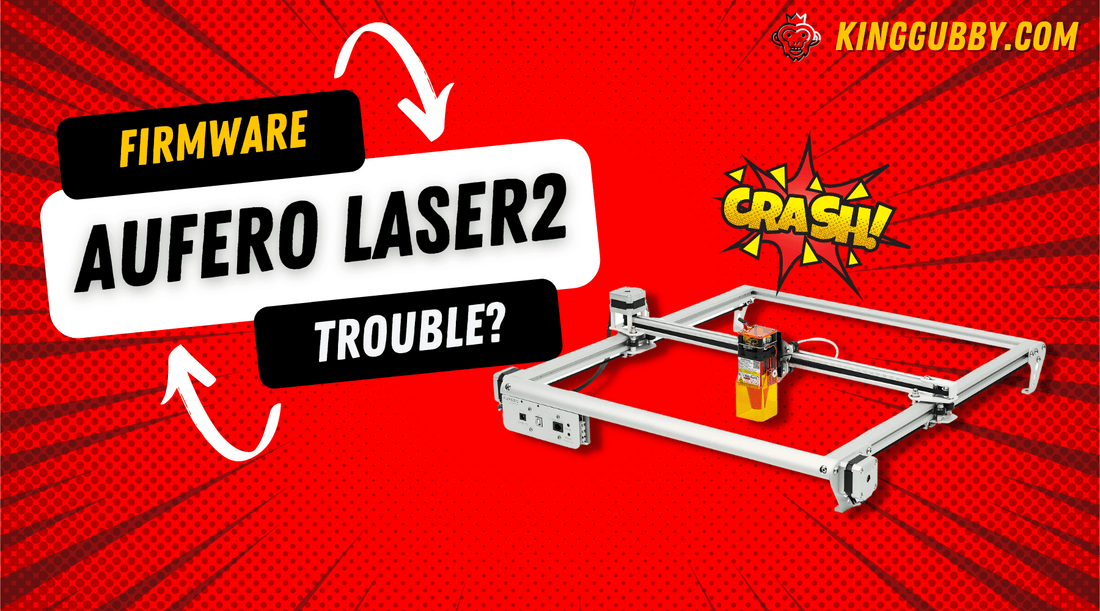NOTE - Depending on when you are viewing this post, Aufero (Ortur) may have fixed the issue with the laser, but as of February 2022 this is what worked for our in-house Aufero Laser2.
Out of the box the Aufero Laser2 is a slick little laser engraver. Built in belt tensioners, clean wire loom clips, and a nice sturdy frame. That being said, there are a few things to take care of before you get straight into your engravings. The biggest thing being the crashing issue on startup. Follow the instructions below and it should get you up and running today.
First, when you power on the laser, the module looks as if it is going to "home" but it ends up "crashing" in its front left corner. This is because there is a required firmware update that you need to upload.
You can download the firmware update for the Aufero Laser2 here. We recommend, before doing any firmware updates, reaching out to Ortur to make sure that it is what is what is actually required for your laser.
Unzip the file and follow the instructions titled "Firmware Update Instructions Aufero Laser2". You can view the instructions PDF right here before you download the zip file.
Last thing, once done, move head to left/front power on, connect to light burn, tap stop button once. And you're done.
Hope this helps all you new Aufero Laser2 owners. Feel free to email us if you need help, but please check the Official Ortur Laser Group first :)
King Gubby Team