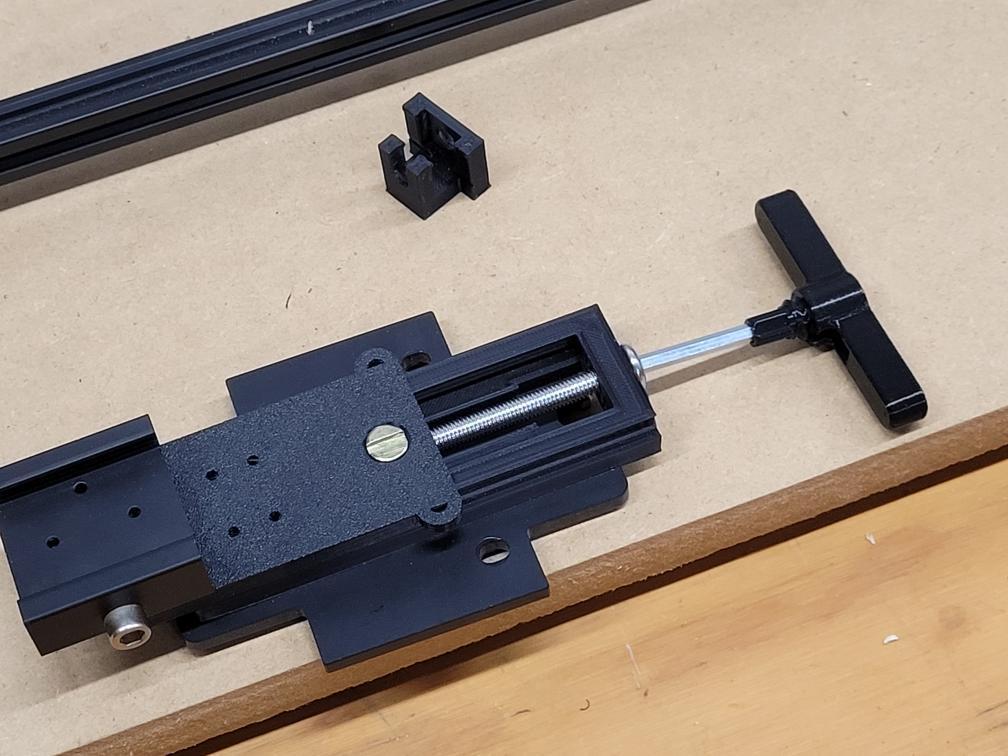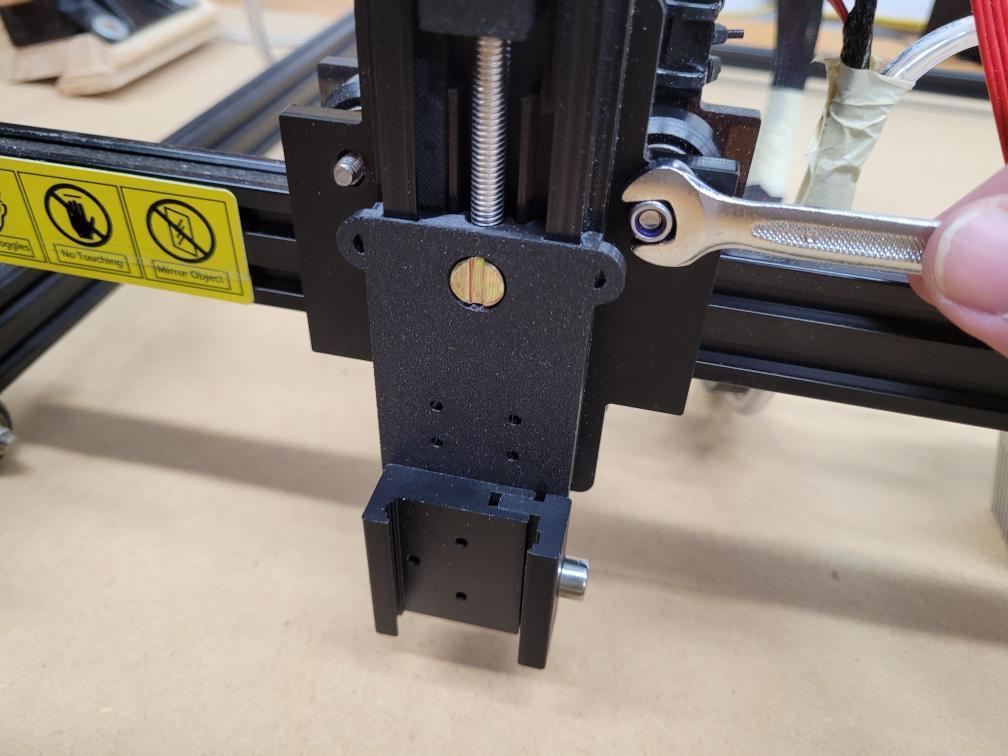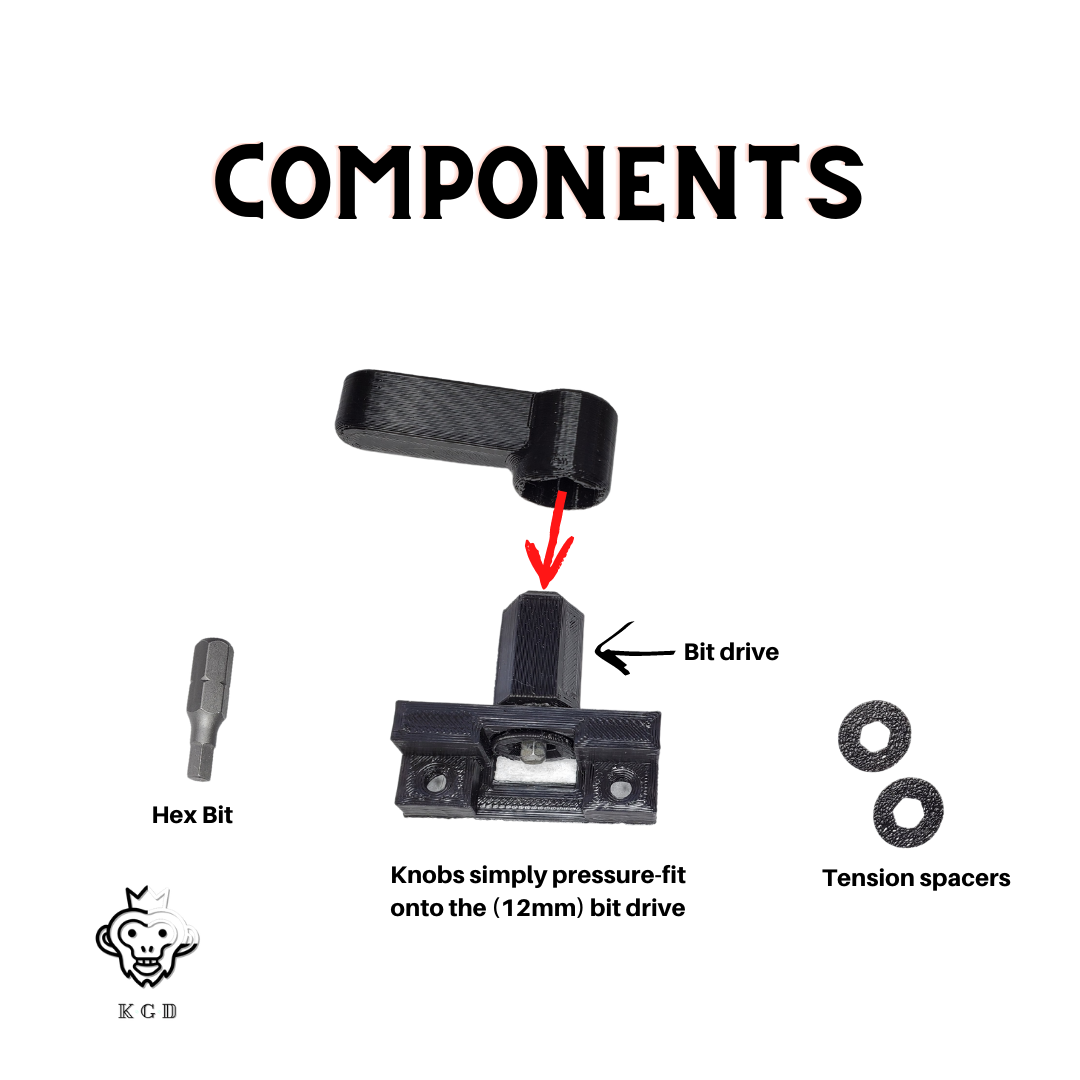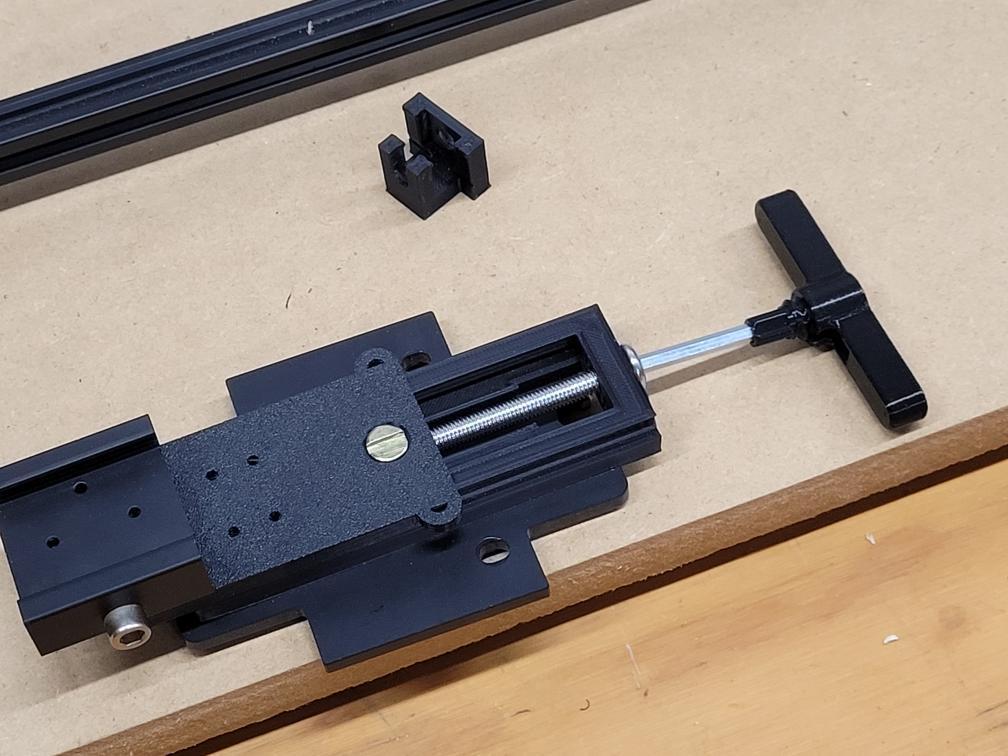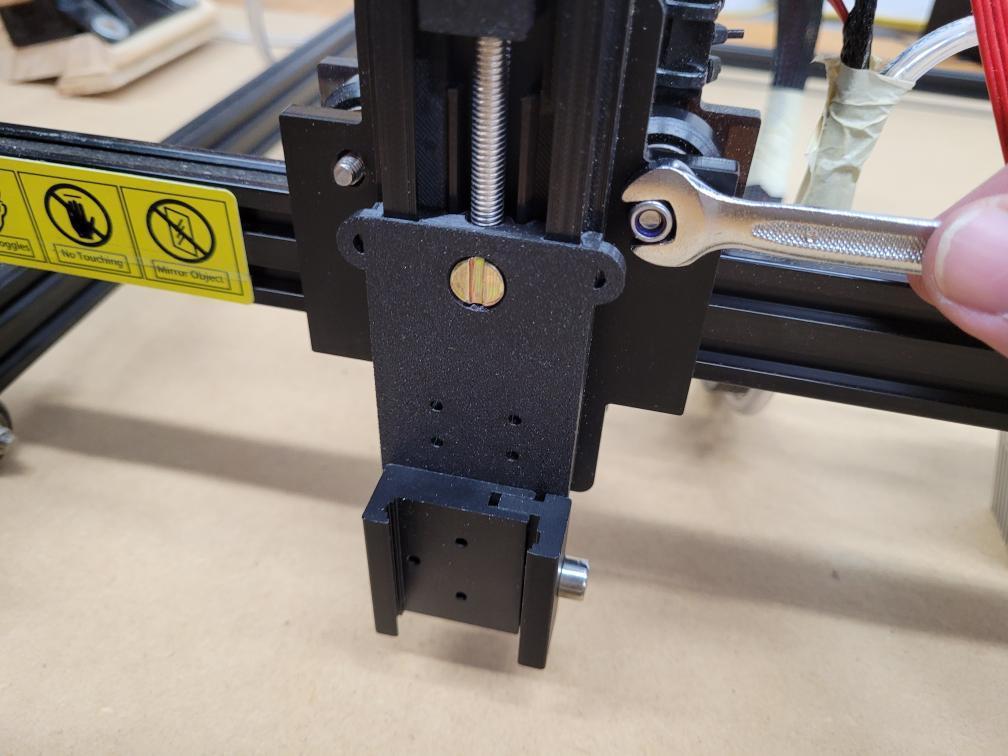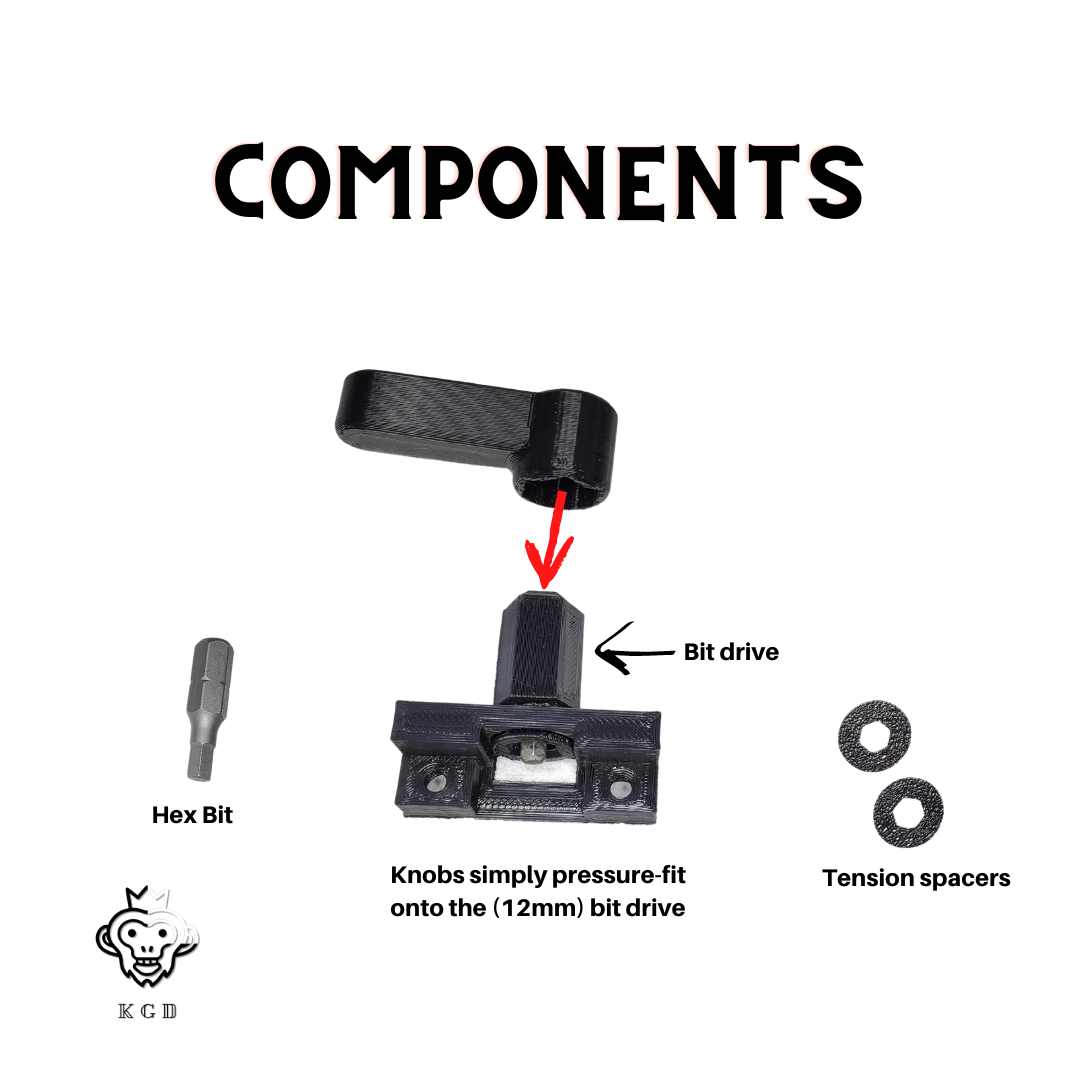King Gubby
Neje Z Axis Adjuster | 2s Max & 2s Plus Models
Neje Z Axis Adjuster | 2s Max & 2s Plus Models
Couldn't load pickup availability
Neje Z Axis Adjuster. This easily and quickly adjusts your Neje Module's Z Height on your Neje 2s Max or you 2s Plus models. King Gubby's Z Axis Adjuster gives you 40mm of Z travel for quick and easy focus. Drop your module to the table or raise it up to burn thicker work surfaces.
Uses 4mm allen wrench to adjust, includes Tool Holder and T-Handle wrench
Install:
-Entirely disassemble the z axis adjuster, if it came assembled
-Remove the dovetail pieces from both your carriage and module
-Replace those pieces with the printed counterparts and slide it together on the machine
-Insert barrel nut and drop M5 bolt through hole in the top of the carriage plate
-Attach the bolt lock clip over the bolt head
You need to check your home stop before turning on your laser, after installing the Z Axis. This is to avoid damage to your laser.
- With Z Axis Adjuster installed, home laser by hand
- Observe the space between your front rail and your module
- If the module comes in contact with the front rail, without hitting the home stop contact switch, you will need to move the contact switch forward. Should be around 13.75mm.
- Do this by positioning the module so that there is a space between it and the front rail and move your home stop contact switch forward until it is fully engaged.
- Tighten your home stop at this position
- Retighten your belts
If the switch is activated and the module does not come in contact with the front rail, you do not need to move your home stop
--
Originally from the design (I Have permission and pay royalties)
By PLAY3Rone977
https://www.thingiverse.com/thing:4607685
Remixed by paulmacdermot
https://www.thingiverse.com/thing:4627986
The T-Handle wrench is designed by Kezat
https://www.thingiverse.com/thing:951909
Share