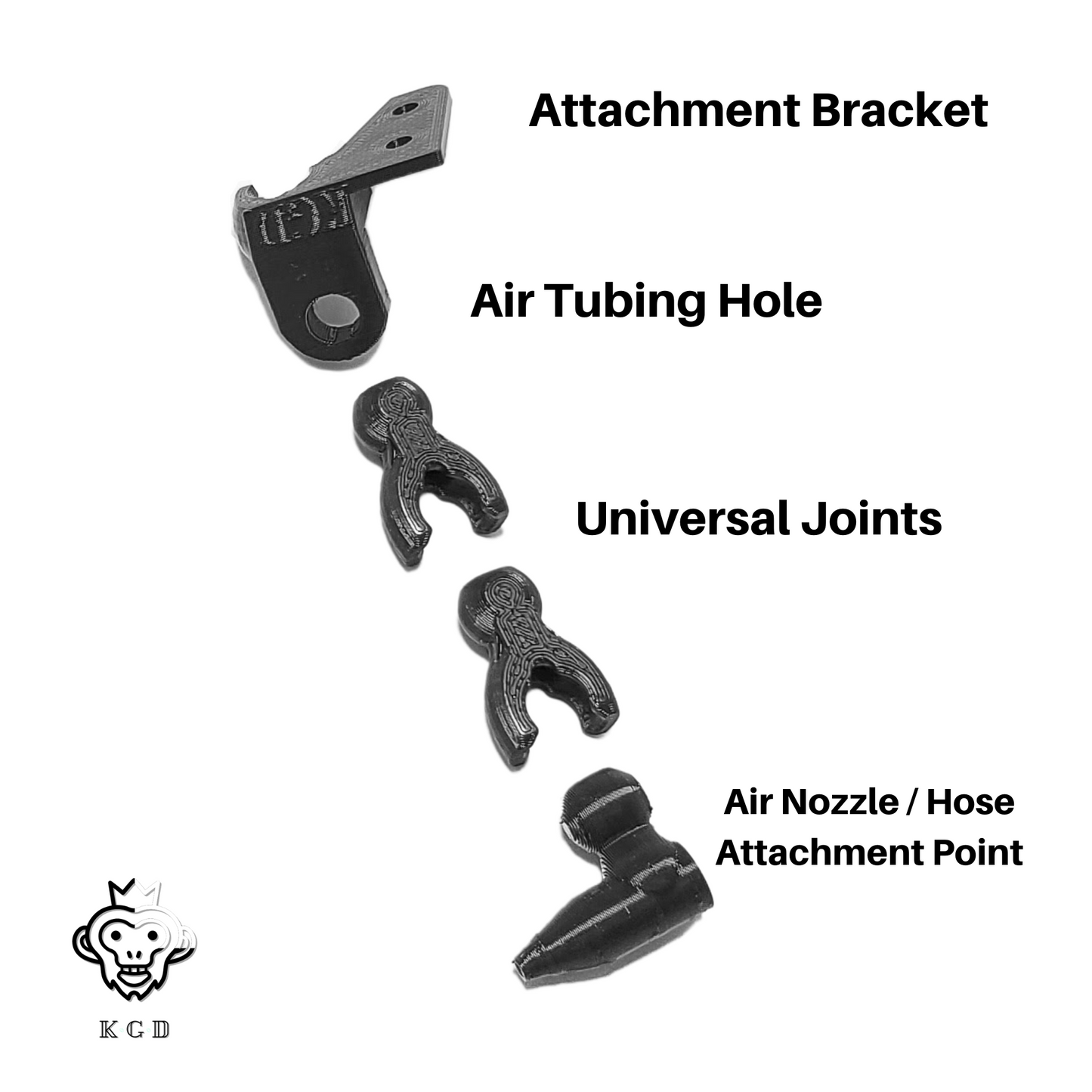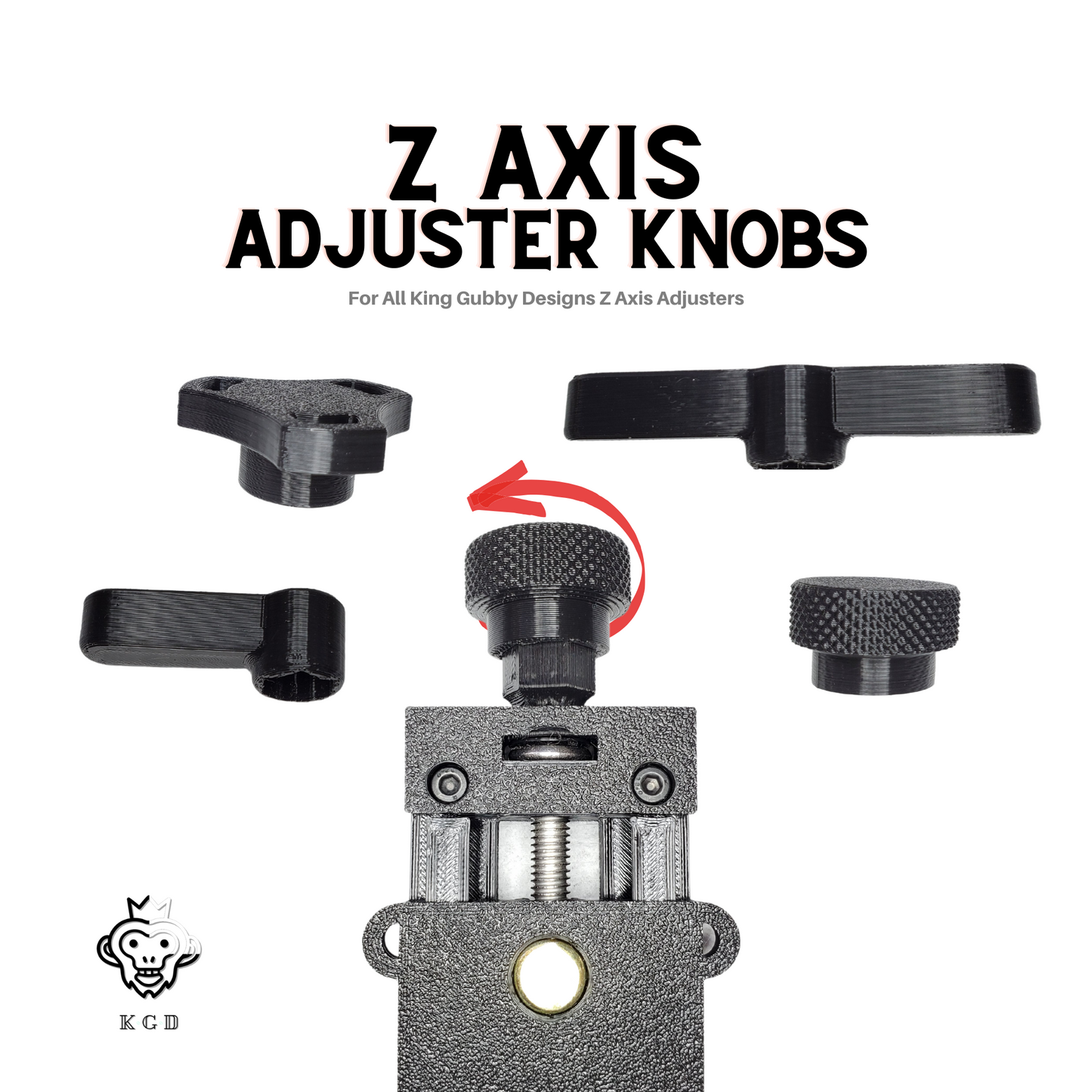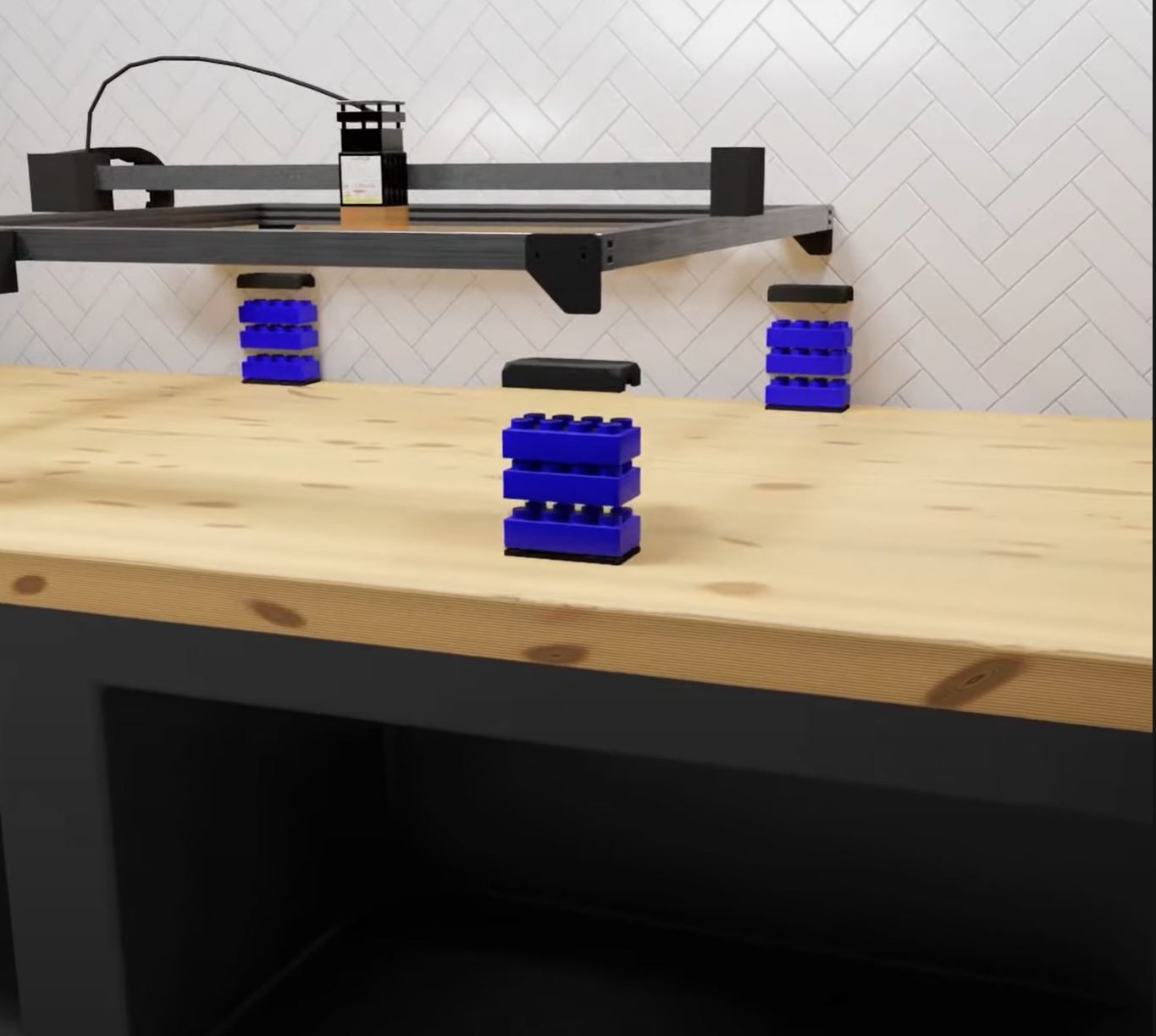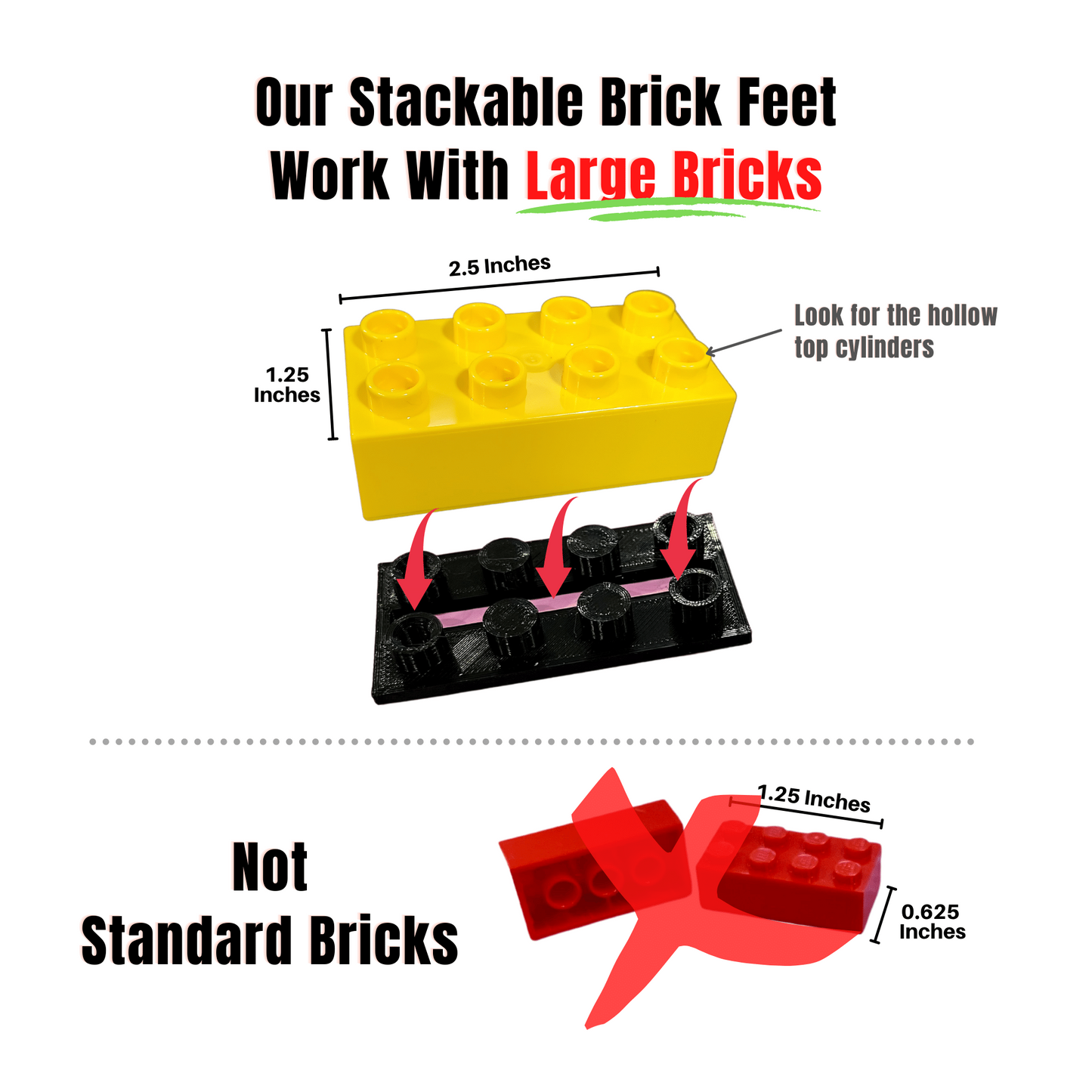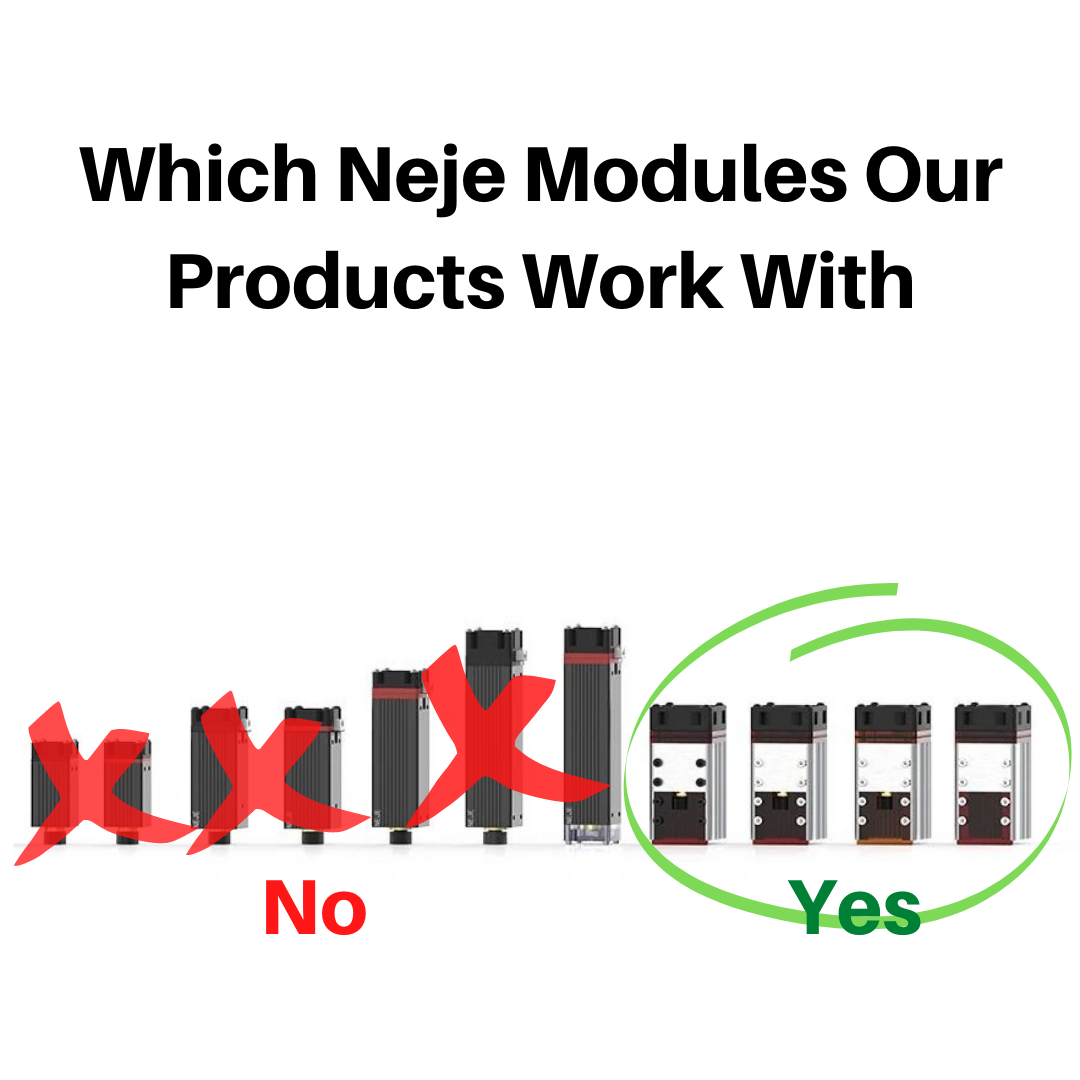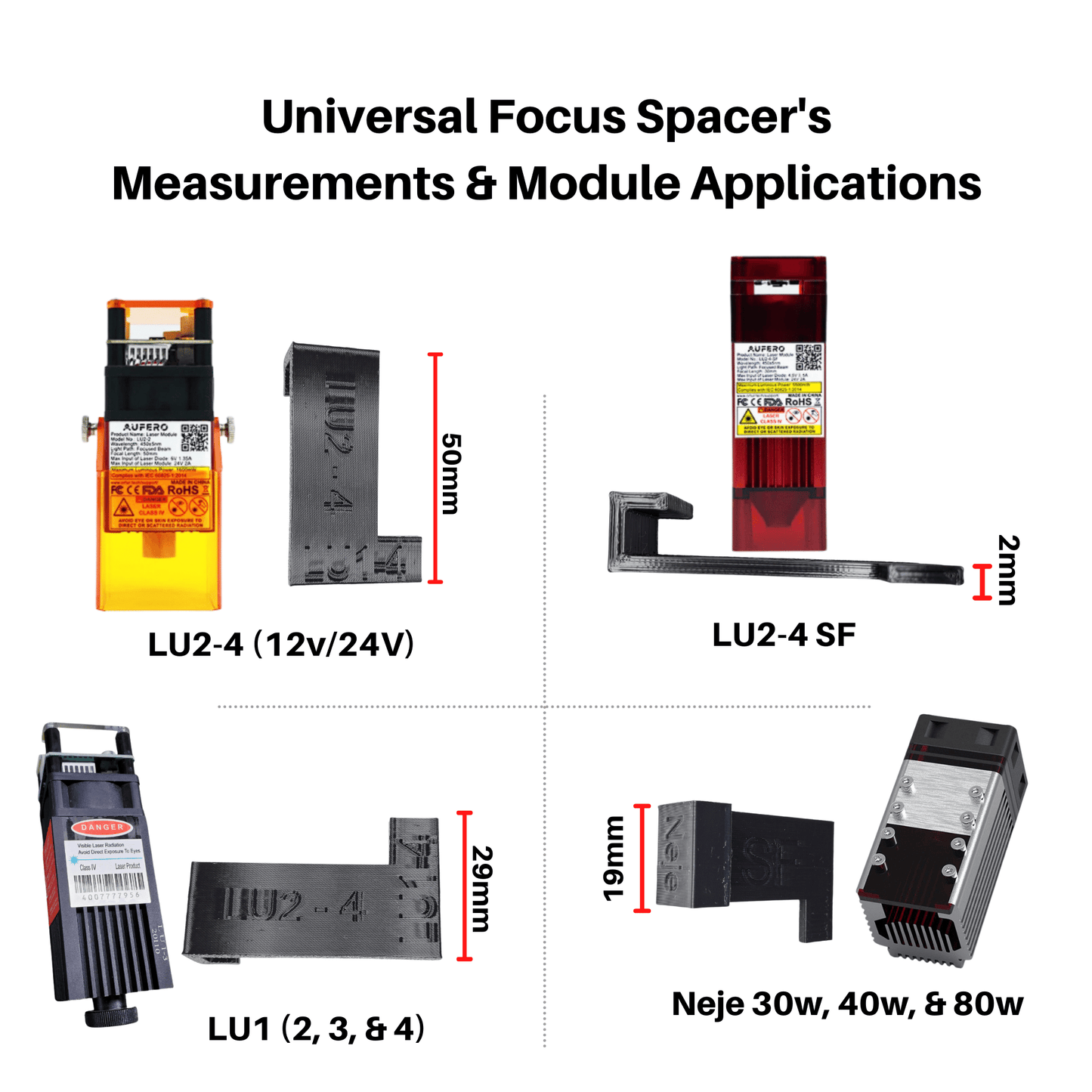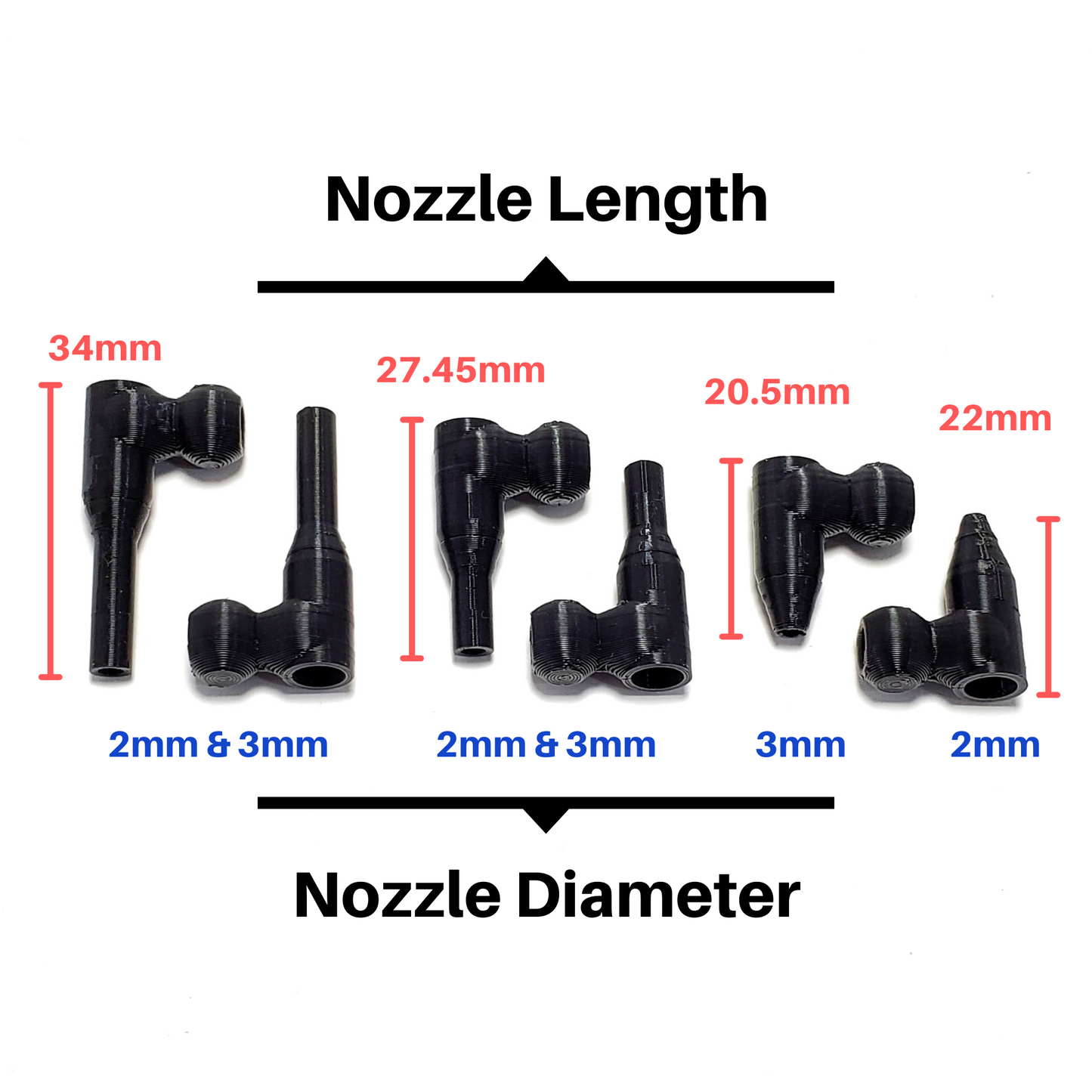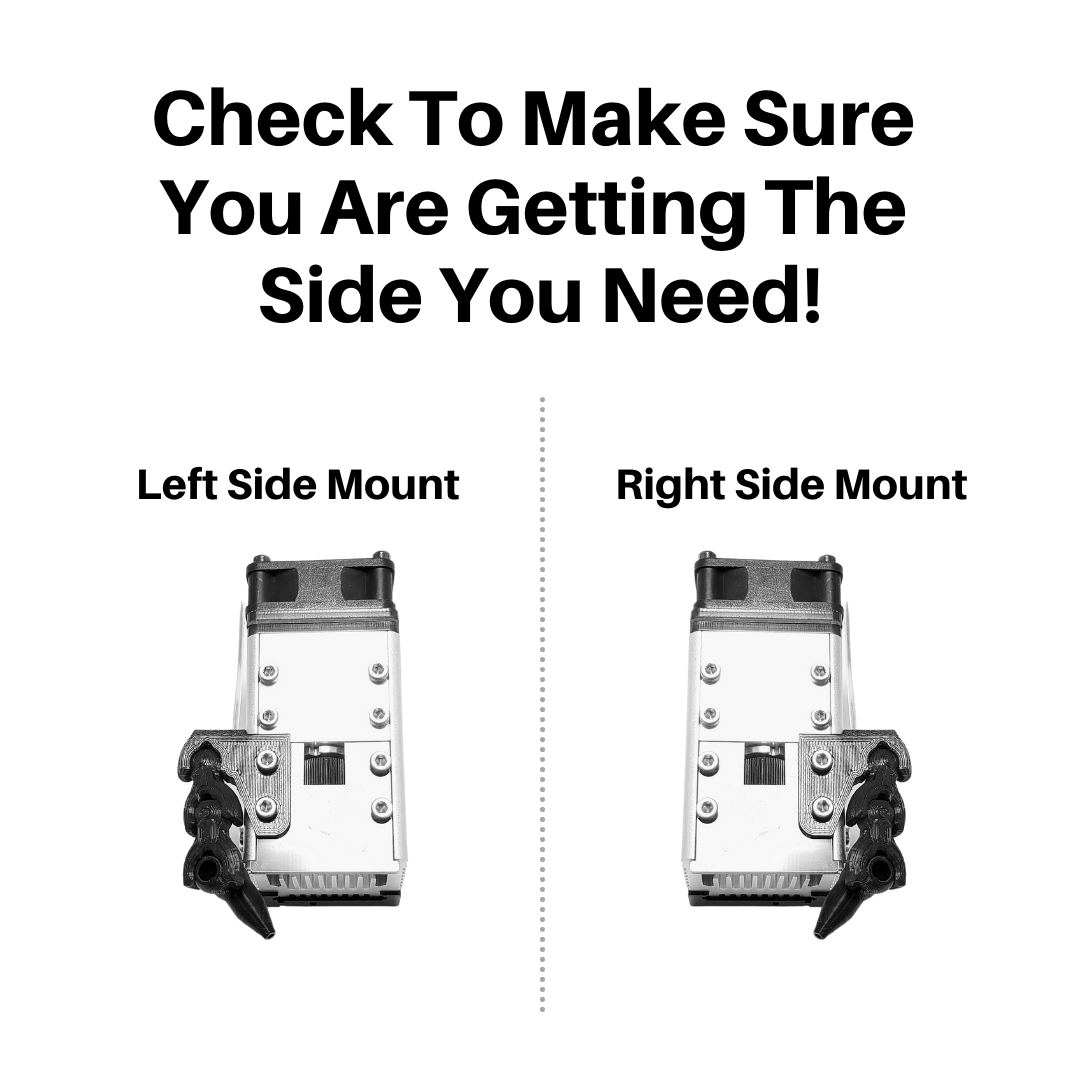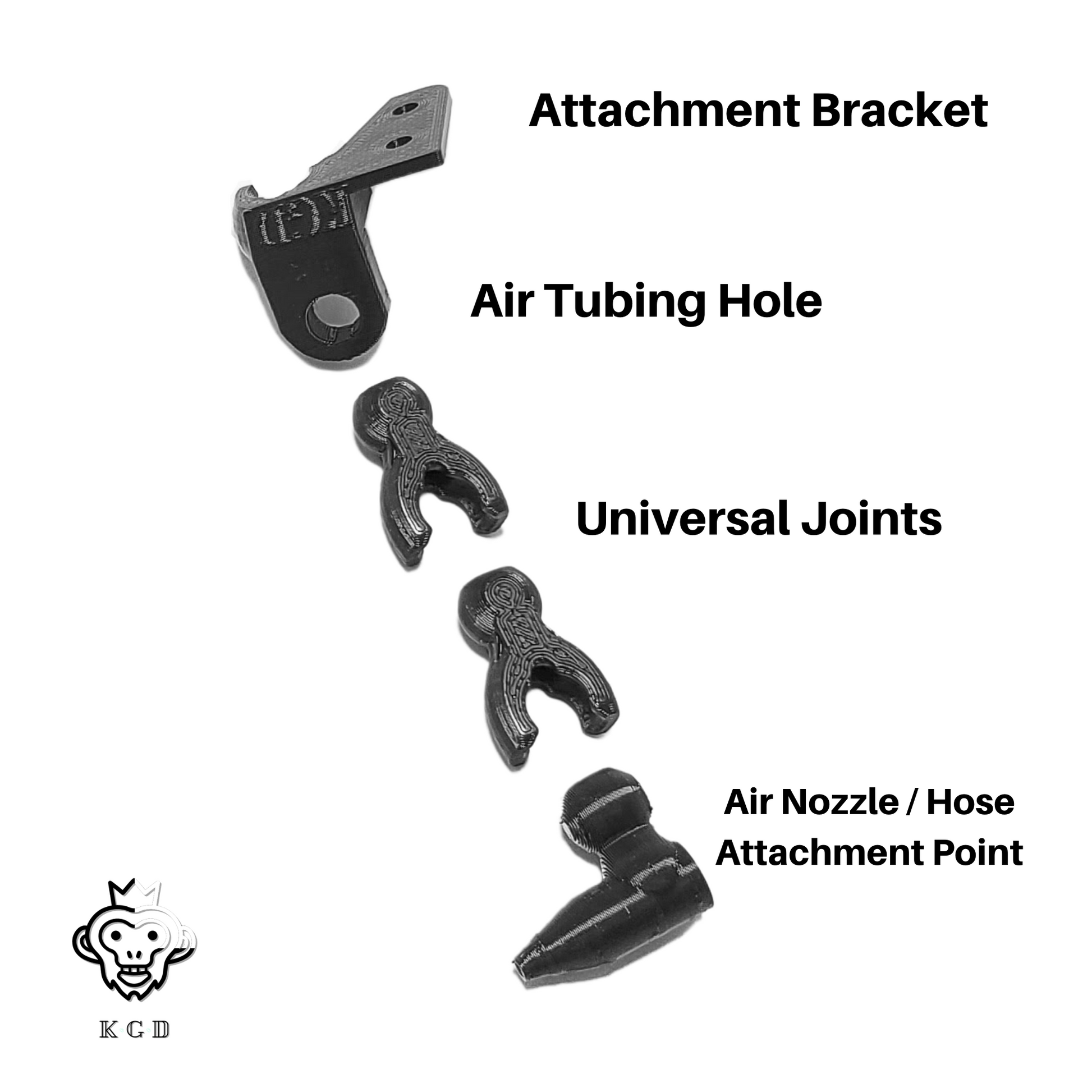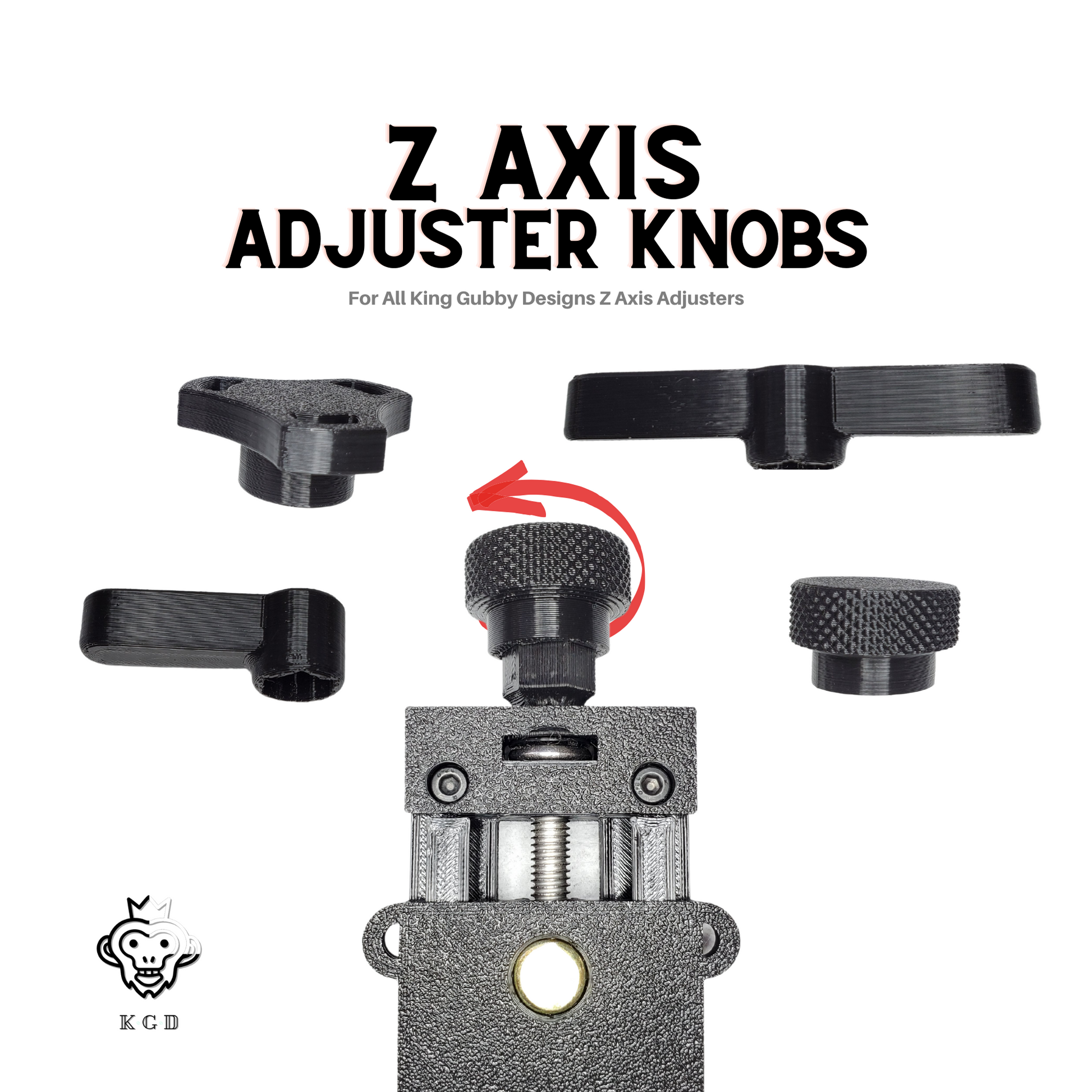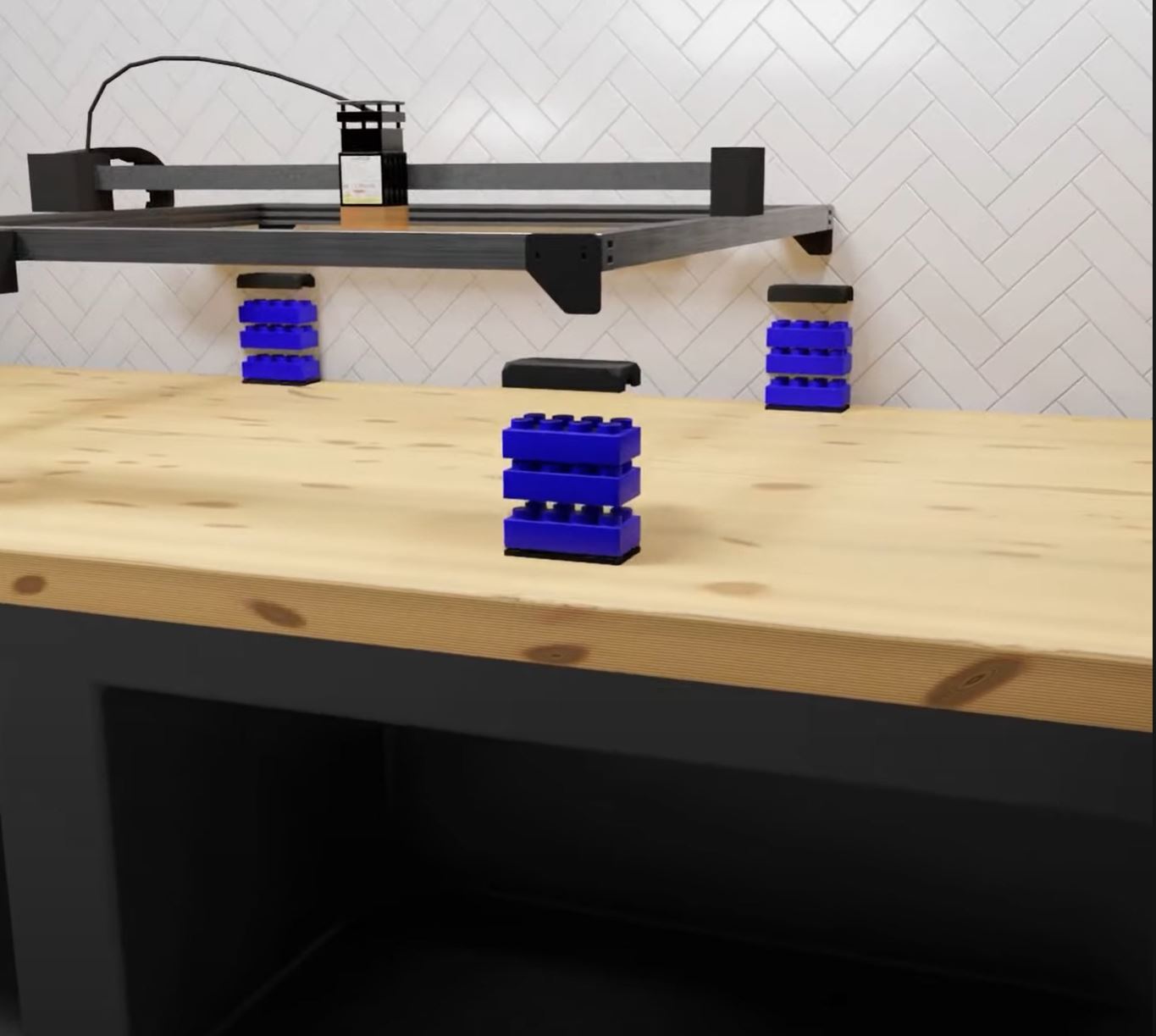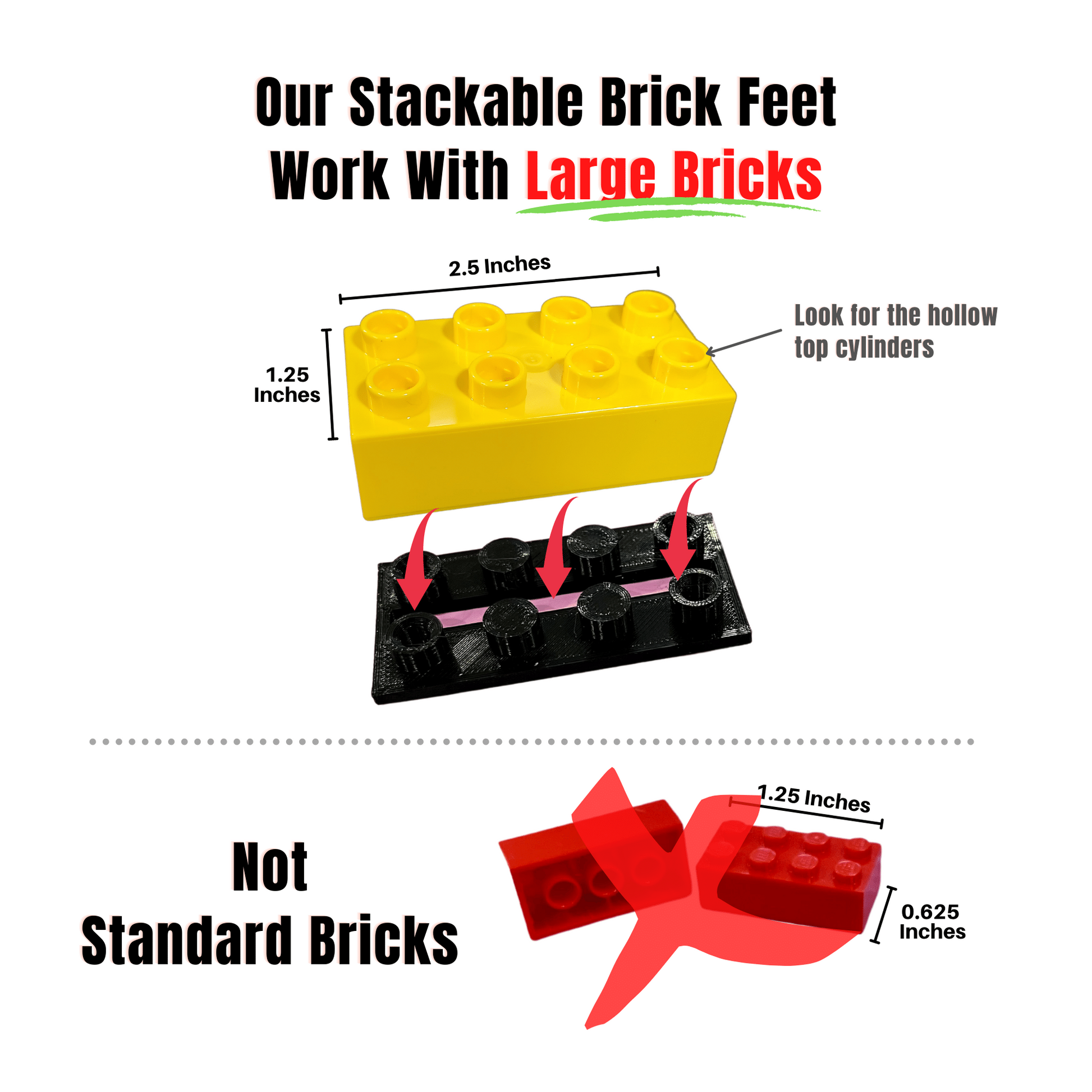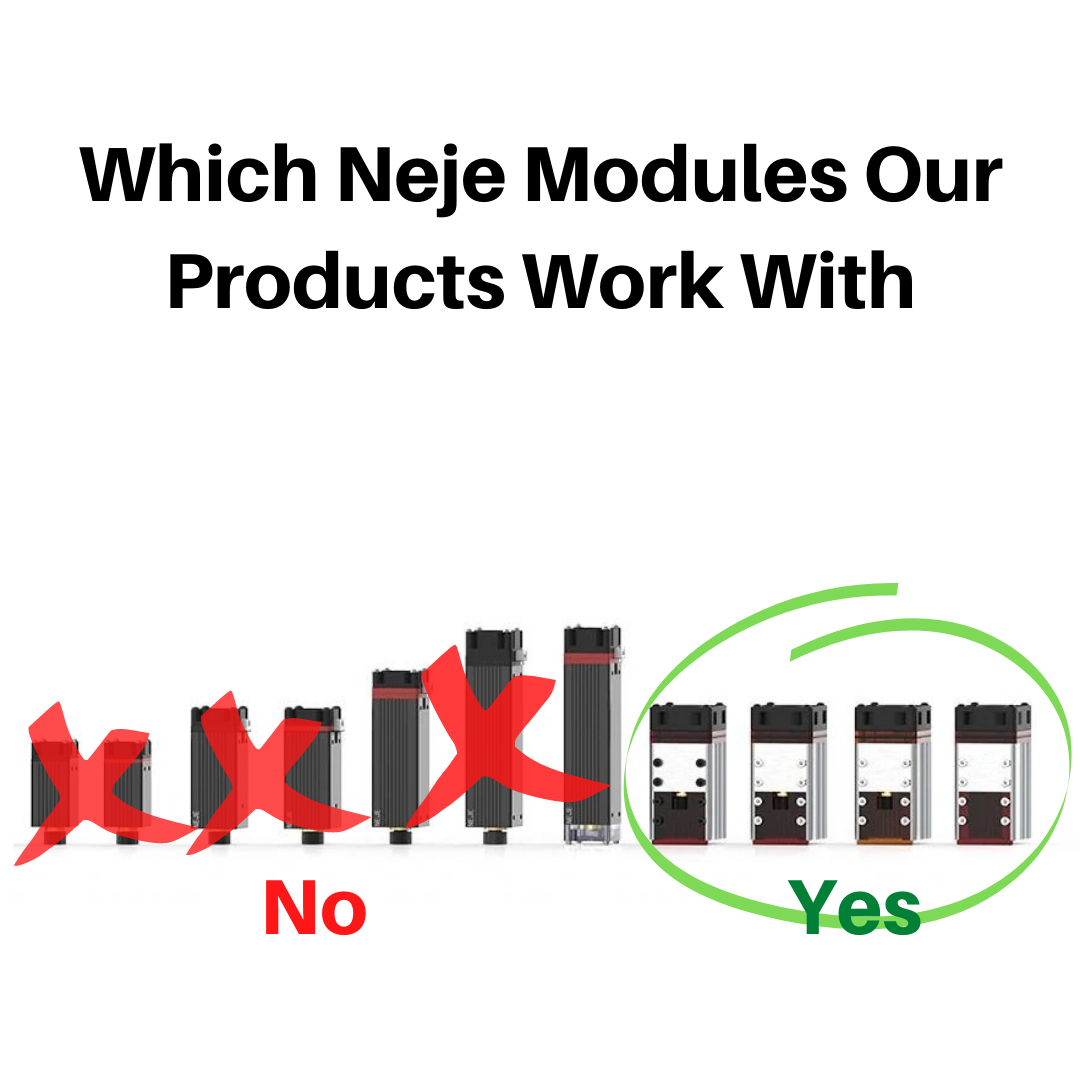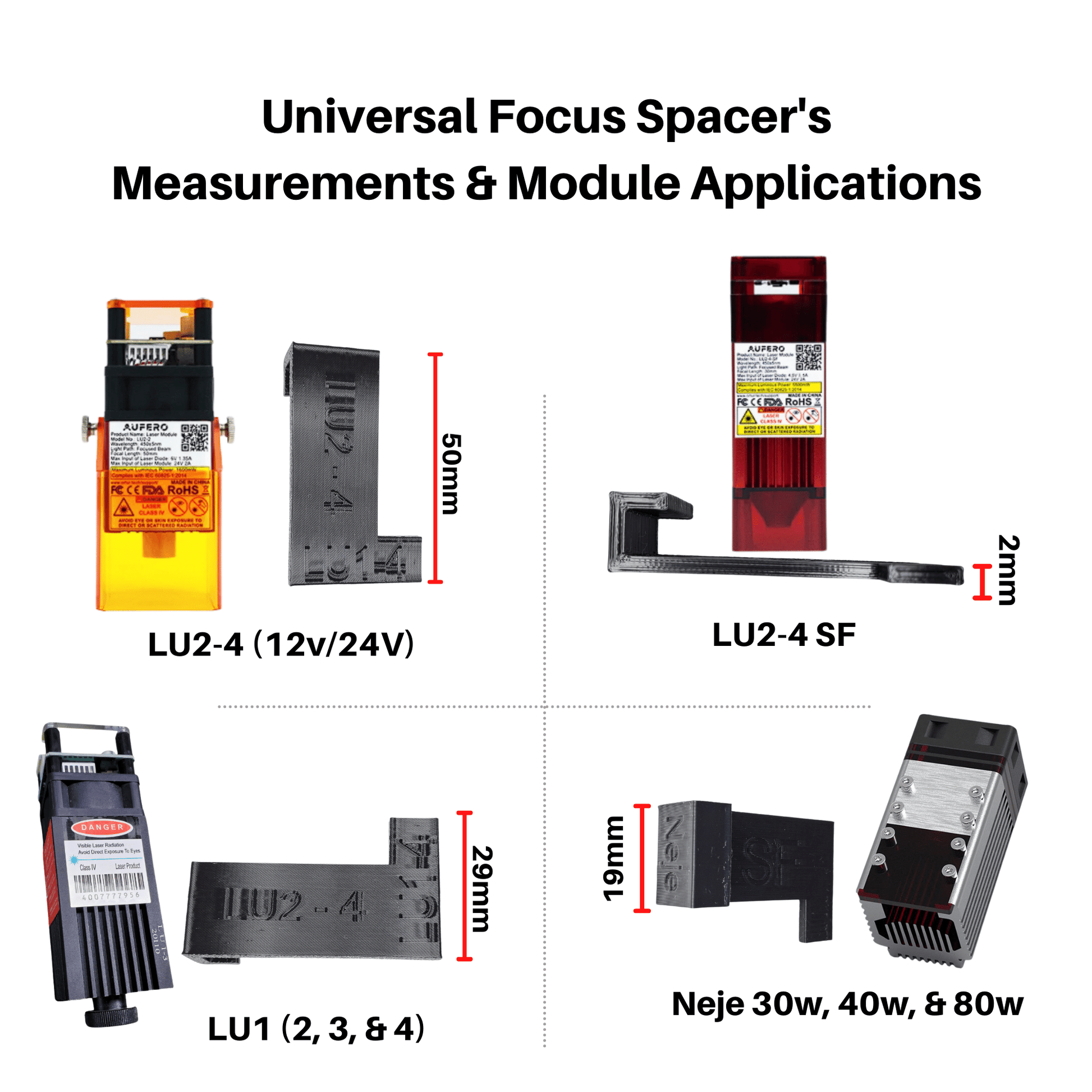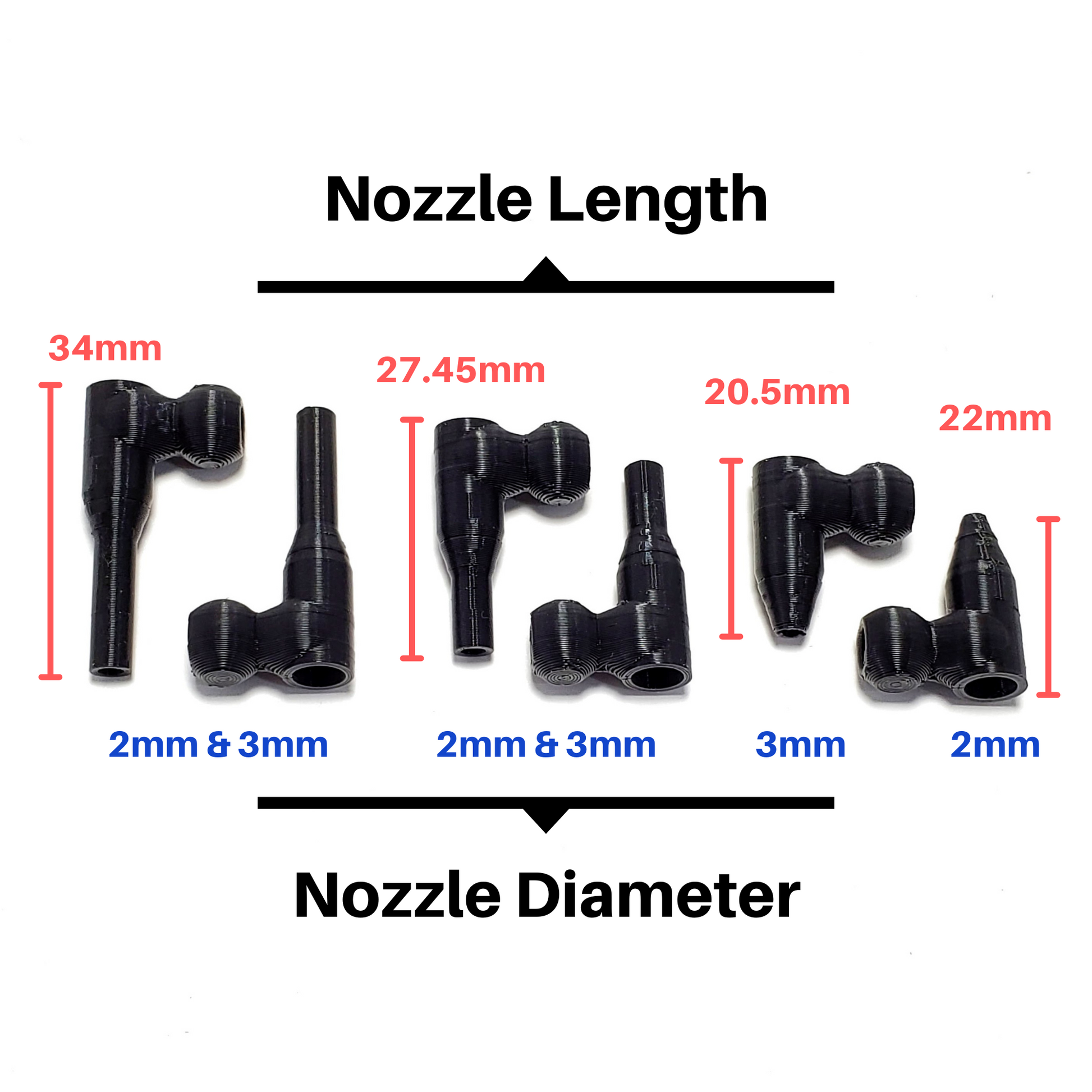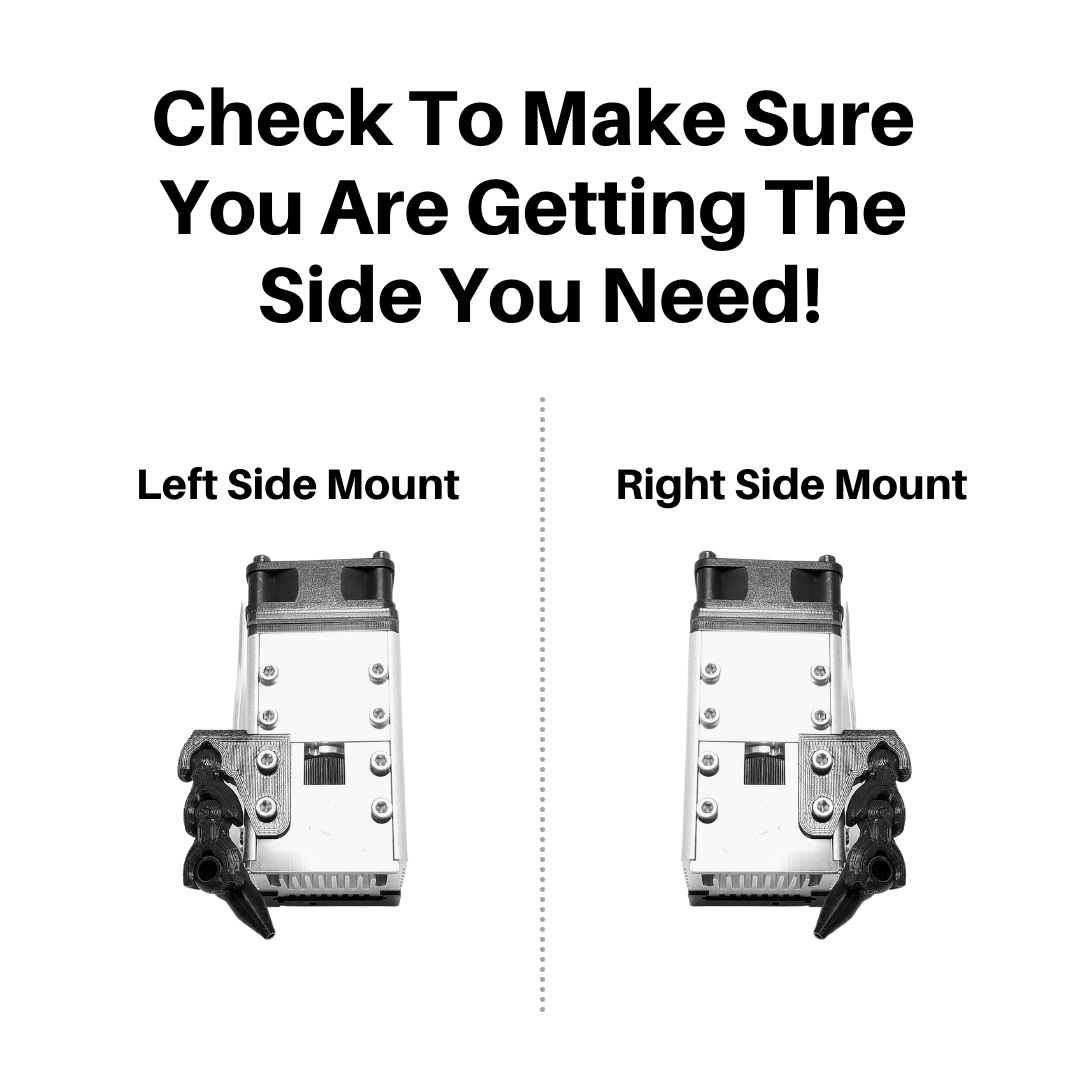King Gubby
Neje Ultimate Upgrade Kit | Neje Max & Neje Plus
Neje Ultimate Upgrade Kit | Neje Max & Neje Plus
Couldn't load pickup availability
This is the Ultimate Upgrade Kit for your Neje Max or Neje Plus laser engraver. Have you been piecing together all of your upgrades? We put all of our premium upgrades in one package so you can take an already great laser and make it better.
In this kit KGD has included:
- Neje Air Assist (with 6 feet of air hose - optional)
- Z Axis Adjuster Kit
- Stackable Brick Feet that retain and Raise and Lower your laser's frame.
- Universal Focus Spacer
- T-Handle Wrench (and tool holder for your frame)
- 6 pack Nozzle Package (see image for sizing)
- Bit Drive & Knob Variety Pack
You can find the air pump that you need for the air assist here:
https://kinggubby.com/products/aquavita-air-compressor-38l-mi
Item Descriptions
-------
Neje Air Assist (Left or Right)
Simple and slim. This air assist takes up almost no real estate on your module. It conveniently attaches to the already existing screws on the front of your module.
This kit only works with the Neje modules in the picture.
Get deeper cuts by removing the debris with our air assist. Cleaner engravings and overall better performance. If you have shop air, we recommend between 20-25psi. Small pumps will show great improvement as well but not as good as the larger pumps.
Tools Required:
2mm allen wrench
Install:
-Fasten the attachment bracket to the module's holes with the stock M3 screws on the front of the module (acrylic shield)
-arrange and fasten in all of your adjustable links, hose mount, and air nozzle
-Install your 6mm hose (add-on)
-Guide hose up to the stepper area
-Secure hose with zip ties to the wire loom and connect to air pump
-Place Nozzle at 45 Degrees 2-3mm from laser dot on workpiece.
-----
Neje Z Axis Adjuster
Gives you 50mm of Z travel for quick and easy focus
YOU MAY NEED TO ADJUST YOU END-STOP and we recommend moving the end stop before running your laser.
Uses 4mm allen wrench to adjust, includes T-Handle wrench which hangs on your laser's frame.
Install:
-Entirely disassemble the z axis adjuster, if it came assembled
-Remove the dovetail pieces from both your carriage and module
-Replace those pieces with the printed counterparts and slide it together on the machine
-Insert barrel nut and drop M5 bolt through hole in the top of the carriage plate
-Attach the bolt lock clip over the bolt head
-----
Stackable "Brick" Feet
Secure your Neje laser engraver's feet while easily raising and lowering the height of your entire laser. With our stackable "brick" feet, just add or subtract blocks to change your laser's height as needed. Super simple to use and compatible with the common stackable 2x4 bricks that your child has lying around their room. Please refer to image about brick sizing.
Uses 2x4 blocks (Bricks not included) These work with the large style bricks.
Set of 4 feet
--
Credits and Sources:
REMIXED By KGD
Z Axis Adjuster
Originally from the design (I Have permission and pay royalties)
By PLAY3Rone977
Remixed by paulmacdermot
The T-Handle wrench is designed by Kezat
Share